Improve Your Work-Life Balance. Part 2 of our Work-Life Balance Series!
With our 2020 goals of Intention, Connection, and Reflection, here are the tools or methods I am currently using and/or testing for my morning routines. We’ll talk about how they relate to our three 2020 goals at the end.
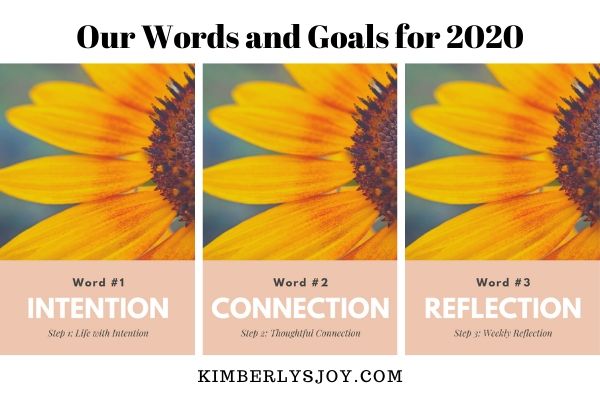
Disclosure: As an Amazon Associate, I earn from qualifying purchases (at no additional cost to my readers).
Morning Writing
Morning Pages
Have you ever heard of Morning Pages? Have you ever heard of 750words.com? Well, I am obsessed with the concept.
Julia Cameron, the well-known author of several creativity-related books, coined the term Morning Pages in her book, The Artist’s Way back in 1992.
Julia’s version of Morning pages is sitting down and writing three handwritten pages on whatever comes to mind. There are no rules, no editing, and are for your eyes only.
Read what author Elizabeth Gilbert thinks of Julia Cameron and the Artist’s Way:
“Without The Artist’s Way, there would have been no Eat, Pray, Love.”
— Elizabeth Gilbert
(That’s a pretty big endorsement!)



750words.com
750words.com, on the other hand, is a technology-based version using the same basic concept, but all created online.
The 750 words creators state the site is a “future-ified, fun-ified translation” of Morning Pages (with a twist).
Using 750words, you are able to track how many days you have written in a row (thus tracking your new habit), sign up for challenges and earn badges. (Yes, I said earn badges!).
It is all private, there are no statuses to update, and it’s fun! I started on the site 26 days ago after hearing about it from Laura Belgray, (cool copywriter), and was hooked from the get-go.
Why is this listed in a post on Work-Life Balance? Good question! Writing 750 words (essentially 3 pages of longhand) first thing in the morning helps one find balance by clearing the mind.
One can possibly leave a few stresses behind and start the day with a bit of lightness. You’ve already written out what was on your mind and may have even (unintentionally) come up with a few solutions! (Awesomeness).

For me, not only does it start my day with energy and clarity but it’s also helpful in creating blog posts! By writing out my initial thoughts when I wake up, it helps direct me and I love that! (Good stuff!).
All YOU have to do is choose which method works for you – handwriting or technology. I know friends who start their days much the same way but create prayer journaling pages instead. I love that idea as well! All of these ideas can Improve Your Work-Life Balance.
Julie Stoian Methods
The Clever Entrepreneur
Some time ago, I wrote about Julie Stoian and her podcast, Create Your Laptop Life.
Julie is a VERY busy 6-figure earning Marketing and Funnel Building entrepreneur (for starters) who “teaches people how to make money on the internet”. (And she says not just a little bit of money).
Honestly, I do not know HOW she finds the balance, but she has most definitely found some creative and unique ways of doing so!
(We will cover more of Julie’s strategies in Part 3 of this Improve Your Work-Life Balance series). For this Morning Routine edition, it’s all about her Paper Whiteboard idea!
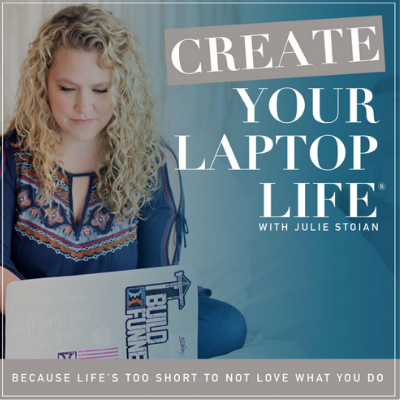
The Paper Whiteboard
As a creative girl and a little bit of a “doodler”, “highlighter-er”, and a “post-it note girl”, this concept fits me perfectly.
The idea of having a “whiteboard” that doesn’t need to be erased or recopied is brilliant. If you don’t need to erase it, you don’t risk losing unfinished lists or fresh ideas.
Julie suggests starting with a sketchbook of some sort. You want to have one that is big enough to have plenty of room and small enough to take along with you if you are on the move.
I chose a top-bound spiral Strathmore Sketchbook in an 11 x 14 size because I wanted to have a lot of space. (I have a lot of things in the works). However, I think next time, I will choose a “mixed media paper” option as that type of paper holds up better with certain types of inks. If you are on the go a lot, you may wish to choose the 9 x 12 size.



Next, I purchased a new pack of ultra-fine point markers. I like ultra-fine because I use them for a lot of different types of projects. It doesn’t have to be a large pack, but you’ll want to have enough to cover all of “your” areas. (Think of what you’ll be wanting to draw attention to when you reflect back through your pages).
You can also use highlighters but I prefer the markers because they stand out more when I am looking across my desk.
And then I got to work! Here’s one of my pages.
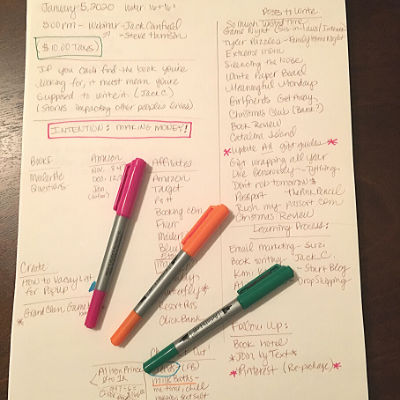
On that particular day, the page is almost ALL about blogging and writing, so you’ll see blog post ideas, books to read, things to look into, and even a quote!
“If you can’t find the book you’re looking for, it must mean you’re supposed to write it”. ~ Jack Canfield, Author of the Chicken Soup for the Soul series. (Good advice!).
Julie says the brain doesn’t like lines and dates, so she doesn’t use them. However, I’m sure she’d agree, there are no rules in Paper Whiteboarding. Make it your own!

I personally like to have a date at the top. I can also definitely see myself adding a few photos or other paper items with double-stick tape (a favorite “tool” of mine). I like the idea of having visual prompts similar to a scrapbook or vision board.
Being able to write down your to-do list items, things you don’t want to forget, random ideas that pop into your head, recordings or podcasts you want to watch or listen to in the future, birthdays you have coming up, a bill you almost forgot about, or WHATEVER it is you want to add and in whatever order you want to is a good thing!
Getting it all out of your head (much like Morning Writing), crossing things off if you complete something, and flipping your page over to reveal a fresh new page at the end of the day will allow you to Improve Your Work-Life Balance. I personally love it.
Time Blocking
I was introduced to the term “time blocking” by Pete Reese of It’s a Lovely Life. He and wife Heather, run a very busy travel blog and teach online blogging courses. In addition, there are many Facebook groups they manage, social media platforms to maintain, and weekly video calls to schedule. (And did I mention they have three daughters and travel over 150 days per year?).
Pete uses time blocking to keep his day on track and free of distractions. Each hour is dedicated to a certain task and he sticks to it!
Time Blocking by Paper Method
There are a lot of great calendars and organizers that have each day separated hour by hour or in 30-minute increments.
These items would be great to use for time blocking and of course, can be easily editable if completed with a pencil.
Here’s one I found online that I think would work well. At-A-Glance is a well-known name and puts out a very good (and durable) product.
Note: I also like the ones that include areas to track water intake! (This is an area I struggle with).
This At-A-Glance 2020 Weekly and Monthly Planner has everything needed to plan a day hour by hour, week by week, and month by month. It is 8 x 11 in size (not too big, not too small), has a very flexible cover that lays flat when opened, and is available in a variety of colors. (I love the teal option, how about you?).


Time Blocking in the Digital Age
Google Calendar
There are a LOT of great apps for time management and time blocking.
Many use Google Calendar as the user is able to time block and color block by creating calendar titles such as work, family, activities, etc.
Google calendar is accessible online, by computer, and on cellular devices which makes Google Calendar easy to use, and it is also sharable.
However, I have one I like even more!

Week Plan
Week Plan has been one of my favorite “finds” since doing an extensive search for the perfect app last spring.
I wanted a web version that would allow for editable color blocking options by family, work, exercise, activities, etc., along with the ability to add repeat items with a simple click. Being able to then adjust everything after the fact was another key factor.
I love the fact that it is very user-friendly and that I can check off my completed items BUT that they still show at the bottom of each day. I also love that the time can be broken down into very small blocks of time, for that is TRUE time blocking. Love it!
Here’s a screenshot from one week that had been pre-populated at the beginning of the week. I crossed off a few to-do items so that you could see what that looks like. (Obviously, full days are a lot longer and have a lot more tasks showing than this example).
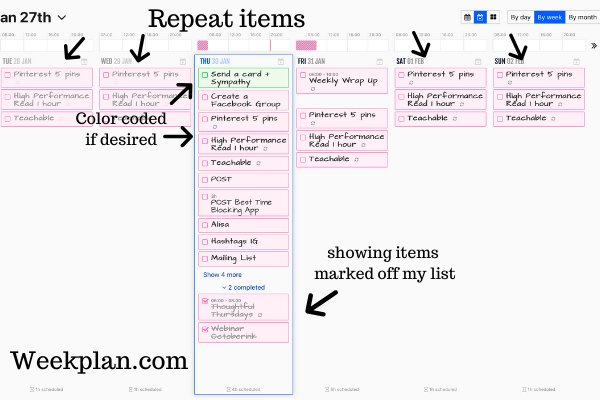
Improve Your Work-Life Balance (MORNING edition wrap-up).
Let’s talk about how the three things shared today relate to Work-Life Balance and to the Kimberly’s Joy 2020 goals of Intention, Connection, and Reflection.
Morning Writing – This simple tool helps clear your mind, possibly lighten your stress, and mentally prepare you for the day (a great way to kick off work-life balance for the day!). The goal of Intention works here as you are specifically choosing to take this action and know what kind of results you will get (that you will feel energized for starters!). And don’t think you need to be a writer for this to provide you with REALLY good results!
Paper Whiteboard – Much like Morning Writing, it clears your mind and lightens your spirit, but… it has the huge added bonus of clearing the clutter on your DESK as well! (and hopefully keeping it that way)!
I am a lists girl, a post-it notes girl, and a paper piles girl. I don’t like to toss things that I might find helpful in my job (writing). With the Paper Whiteboard, I have a place to put all of the ideas and notes, and that leads to less clutter!
Paper Whiteboarding can definitely fall into two of our goals: Intention and Reflection! Having the whiteboard that doesn’t go away allows us to refer back to ideas we discovered days, weeks, or even months ago and reminds us to act on them.

Time Blocking – This doesn’t clear our mind in the same way that the first two do, but it helps us Improve Work-Life Balance because it keeps us on track!
A well-scheduled calendar, if one sticks with it, can truly change the outcome of a day. I have been pleasantly surprised at just how helpful it has truly become.
You might ask, “But what about everything else? What if I want to check my social media, or need to check my emails? What if I need to call my mom? What if I need to make an appointment?”
Easy answer. Schedule it. Time Block it! There are no rules in Time Blocking – except for the rules you set for yourself. By having your hours scheduled you can plan in advance for a visit, phone time, grocery shopping, etc. Scheduling it in advance alleviates the possible guilt that arises from not doing what your mind tells you should be doing. (The word “should” can cause all kinds of undesirable feelings, am I right?)
Time Blocking covers all three of our goals. It definitely covers Intention for obvious reasons, Connection (we’ve learned) can be scheduled (no more of the “we should get together comments – schedule something!), and at the end of the day or week, we have Reflection by being able to see all of the things we have accomplished as well as becoming aware of areas that might need a bit of adjusting.

A few more things…
I hope you find these morning “kick-off” ideas helpful as YOU continue to Improve Work-Life Balance.
A few things to remind yourself:
- We are all constantly evolving – so don’t be too hard on yourself
- Things come up that “mess up” our well-planned schedules (breathe)
- Take time for yourself. We all need a little “me” time and that’s okay. 🙂
If you’d like to share a few ideas of your own, please feel free to do so in the comments below, or email me!
In Part Three, we’ll tackle more Work-Life Balance tips for your days, weeks, and beyond! Look for that next week!
Fondly,
Kim
PS – DRINK YOUR WATER! (That’s a reminder for me personally…) 🙂
Thinking about starting your own blog?
Now’s the time! Click on the photo to take the FREE 5-Day Course that got me started!
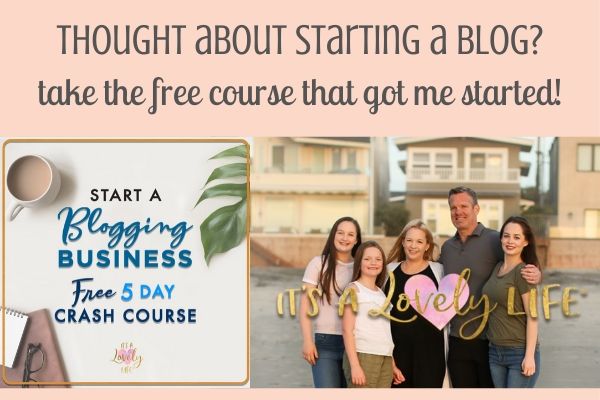
I may receive compensation at no additional cost to you. Thank you!
Did you miss it?
If you missed Part One: Evaluate Your Work-Life Balance, be sure to click here to read it and to access your free Work-Life Balance Worksheets!

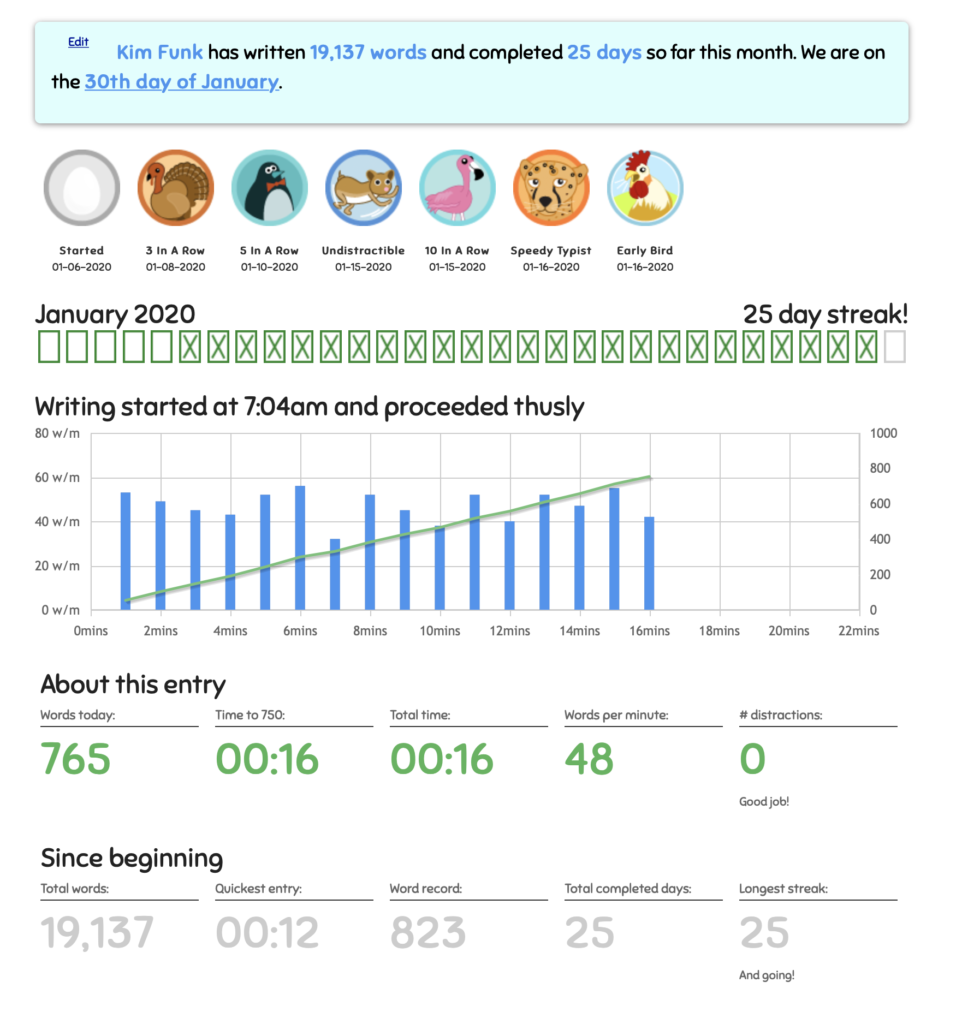
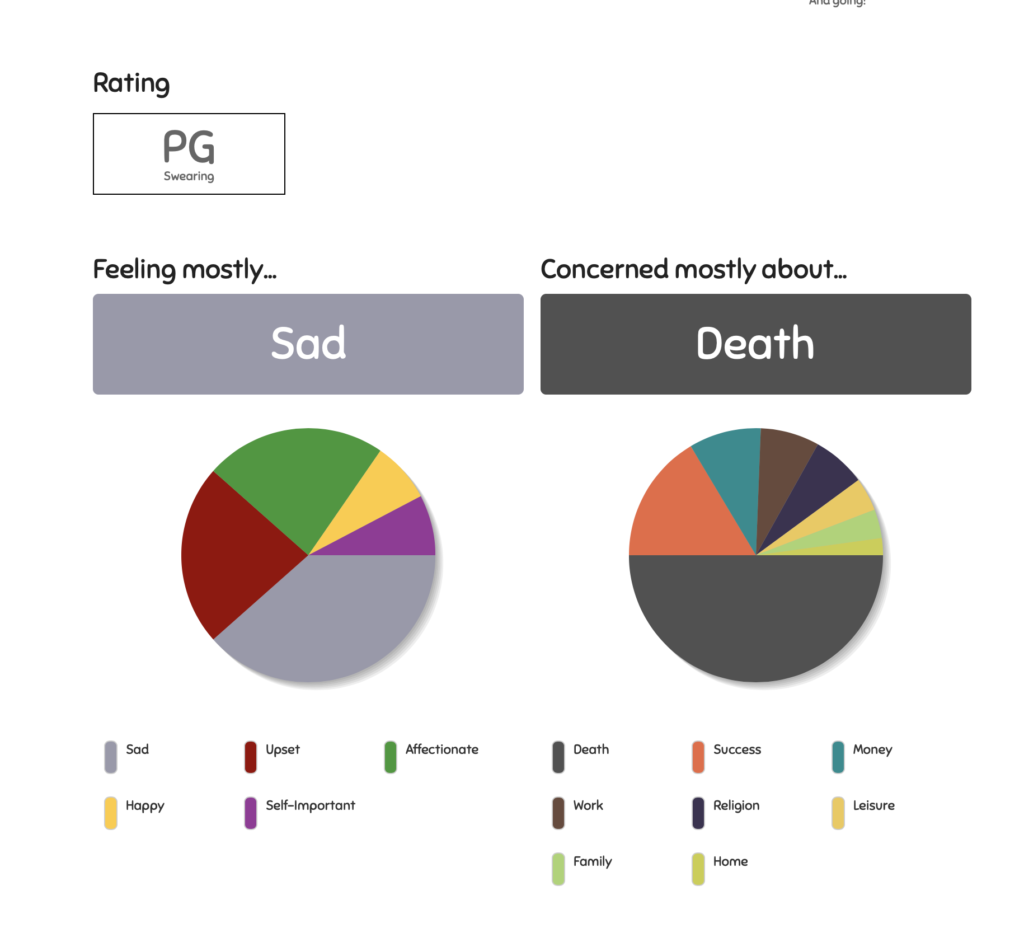
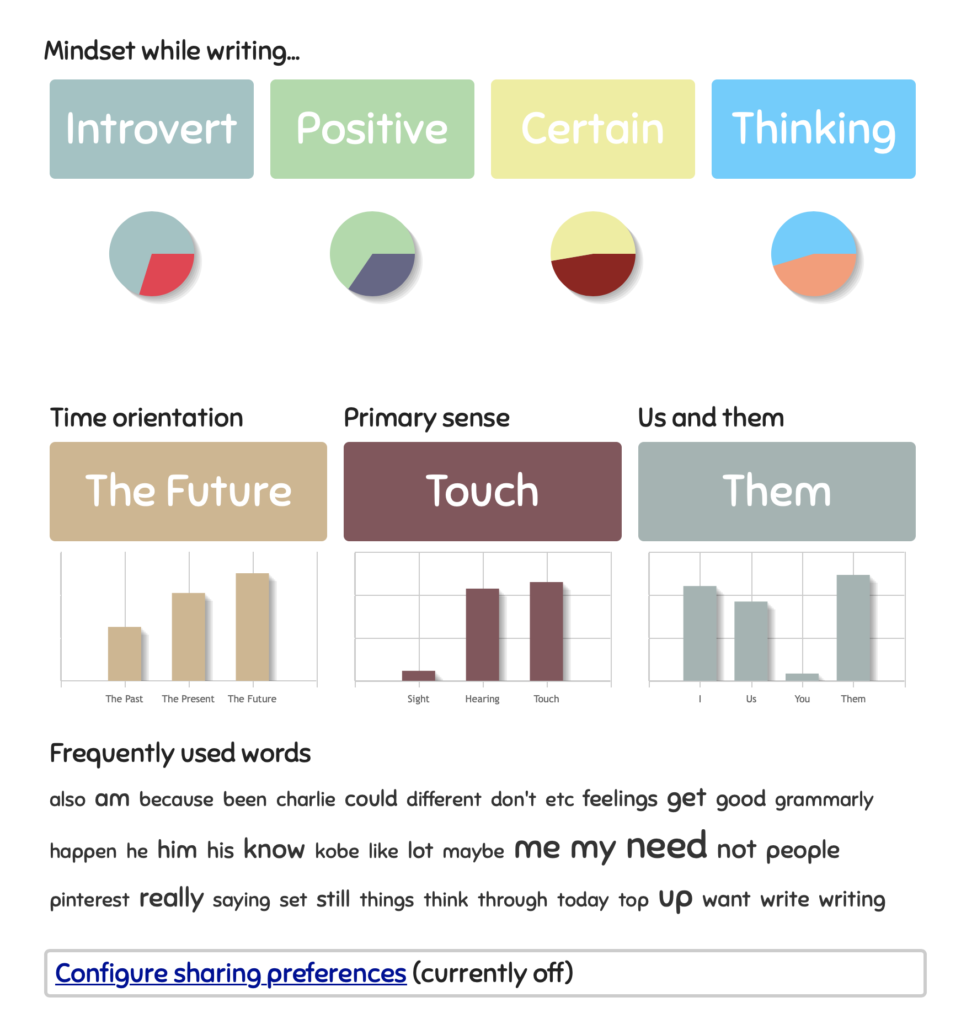

Ooooh, that was GOOD!!!
As I read your blog, I couldn’t help but flash back to when I was putting the library together???? I still have the 4 spiral notebooks that I created during that event. There were sooo many projects to do but they all had to fall into a logical time line and sequence. I was not nearly as organized as your approach (love the colored pen idea!!!). When ideas came to my mind, I would jot them down. Sometimes I would then go back and number in which order they needed to be worked on. When spin off ideas would come up (they were
Jotted underneath the subject they were related to but sometimes they had to be written in the margins connecting them with lines. Got pretty messy sometimes but it worked for me.
So proud of you Kim.
Yes, you are a lists girl like I am! I’m sure that was a very busy time for you! Thanks for sharing 🙂