I love using Canva!
Canva Tutorial: Instagram Stories.
Have you been bitten by the Canva bug yet? If not, you’re missing out!
Recently on my Instagram account, I decided to have some fun with my Instagram Stories.

It was time to do something unique on my Instagram Stories.
I had been working hard on a freebie project for my blog and needed to take a break.
Ranger, our big red lab, (yellow lab on paper, but “red fox” in color) was under my desk and I thought, “Hmmm… maybe it’s time to do something fun on Instagram”.
Suddenly, the idea to create an Instagram Story about Ranger popped into my head.
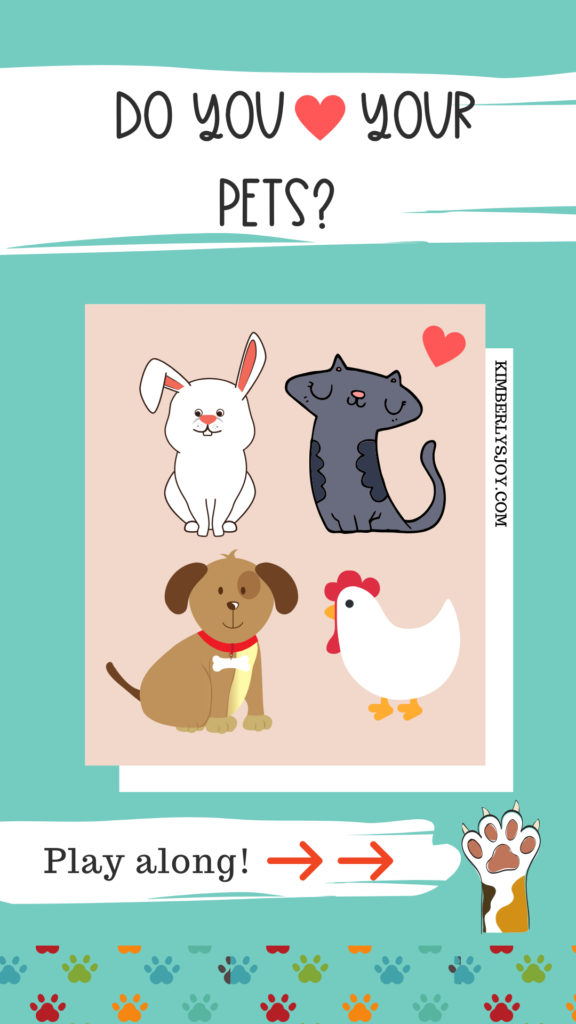
First, I Created an Instagram Stories Graphic and Template for Dog People on Canva.

Once I created my Instagram Stories graphic… I thought, “How fun would it be to let other people share THEIR favorite dog?” (Even if I know Ranger is really the “best” dog).
This prompted me to add a line of text to my original story that reads: “Want to borrow this template? DM me!” (DM = Direct Message).
I figured I’d save the graphic, then also save a copy as a Premade Canva template for others. A template is something that has been designed so that a new user can edit it into anything he or she wants it to be!
But then I remembered some people are not dog people, they’re cat people!
Next came an Instagram Stories Template for Cat People.

So I created a template for cat people.
But then I remembered some people are:
- Bird people
- Lizard people
- Snake people
- Turtle people
- Hamster people
- Ferret people
- (You get the point!)
Some people are just “PET PEOPLE“!
(At KimberlyJoy.com, we do not discriminate). 🙂
(So I created an Instagram Stories Template for Pet People).

Naturally, the “pet people” option was created next!
I then created an Easy to Follow Video on my YouTube Channel.
(I knew a Canva Tutorial for Instagram Stories would be important for Canva “newbies”.)
Click below to watch the video tutorial:
I thought it was important not to “assume” that everyone knows how to use Canva!
With that in mind, I created an easy to follow video (on YouTube), to help the newbies out!
Any questions? Email me! kim@kimberlysjoy.com. I’m always willing to help!
Here are the Insta gram Stories Templates for you to use!
To use our “We love Pets” templates for Instagram Stories, click on the links below:
- For the, “I love my dog” template, click “here“.
- For the, “I love my cat” template, click “here“.
- For the, “I love my pet” template, click “here“.
As you will see by watching the video, the editing options are endless!
Canva Tutorial Instagram Stories Examples
In the video, I show just how easy it is to edit templates. For starters, users can easily adjust the size.
For example, the two above started out the same size as our original template but were edited into a graphic commonly used for posts on Instagram feeds. (1080 x 1080 pixels).
The background colors can easily be changed as well, with a simple click. One can also add “elements” (like the ice cream cone and playing cards shown above), and additional text boxes.
It’s Your Turn to Edit an Instagram Story!
I hope you enjoy these “I love my pet” templates AND enjoy the video tutorial as well!
Please let me know if I can help you with this project and let me know if you have ideas for future Canva tutorials you’d like to see!
You can find me on Instagram here: @kimberlysjoy.insta! (If I’m not creating on Canva!).
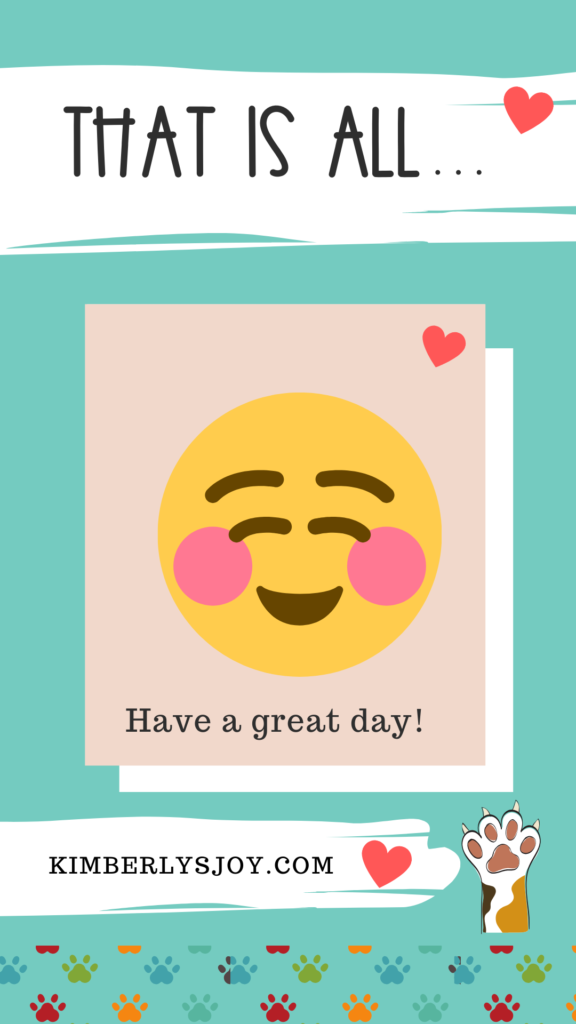
Fondly,
Kim





Leave a Reply